Changelog
A full list of all Diggspace updates – from big improvements to obscure bug fixes – updated bi-weekly. Made possible by your ideas and bug reports. Thank you! 🙏
Looking for just the big, exciting stuff? 👉 See all new features.
January 16, 2026
Updates- Introduced a new Target Audience Picker to better manage access to content
- The picker is only available for Apps but we will soon bring it to other content like Channels, Courses, Notifications.
- Learn more about it here
- Improved comment UX
- Add bold and italic
- Easier to add and edit links
- We improved the UX of the collaborators page
- Emails are now clickable and open the default email app
- Company name is now displayed
- Clicking the Company or Department on a card automatically applies the company/department filter on the page
- Organization Chart feature was removed
- The picker is only available for Apps but we will soon bring it to other content like Channels, Courses, Notifications.
- Learn more about it here
- Add bold and italic
- Easier to add and edit links
- Emails are now clickable and open the default email app
- Company name is now displayed
- Clicking the Company or Department on a card automatically applies the company/department filter on the page
January 9, 2026
Updates
- Added more block components to the Pages editor
- Image Gallery
- Google Maps
- Organization Chart feature was removed
December 15, 2025
Updates
- We are releasing Multi-Language for Articles and Pages!
- Articles can be written in multiple languages
- Users can alter between languages
- Users can set their preferred language - content will show their preferred language first
- Portal Admins can define which languages are available on the portal and the default one
- Editors can translate existing Articles or Pages automatically with AI
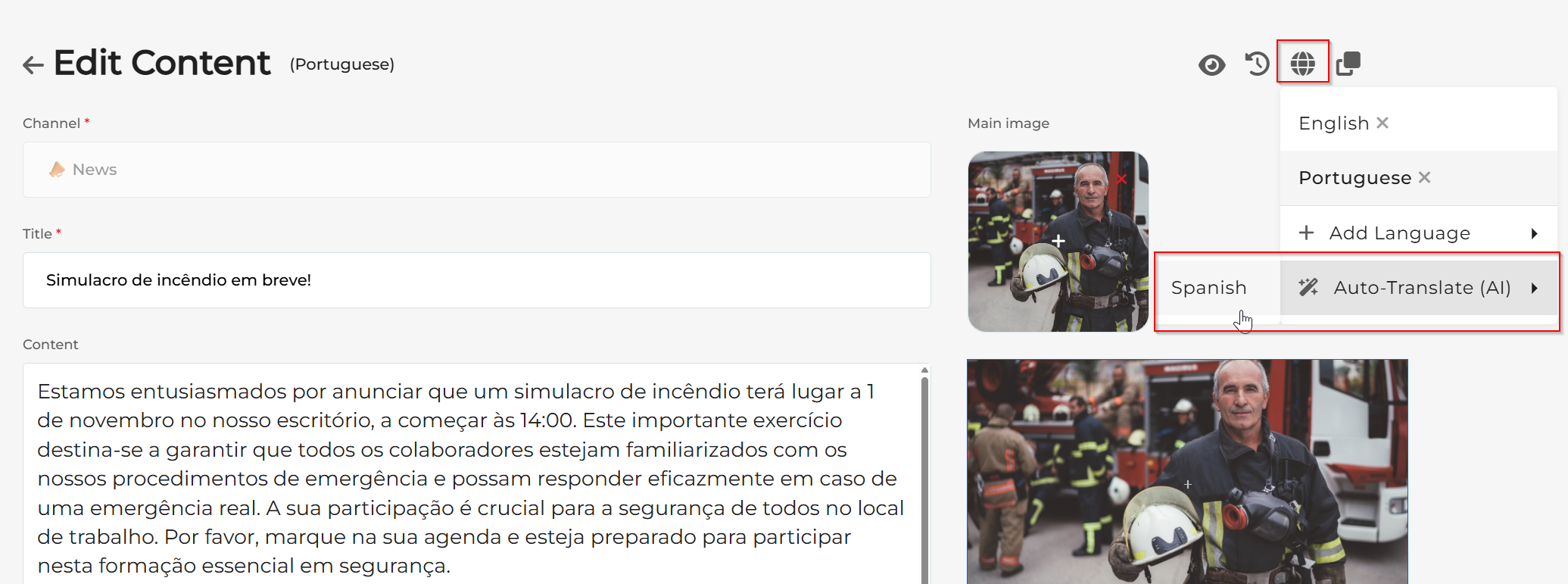
- Articles can be written in multiple languages
- Users can alter between languages
- Users can set their preferred language - content will show their preferred language first
- Portal Admins can define which languages are available on the portal and the default one
October 31, 2025
Updates
- Learning Courses now require users to follow the chapter order and answer all questions before advancing to the next chapter.
October 16, 2025
Updates
- Articles can now be saved as Templates and reused on other articles.
October 8, 2025
Updates
- There is a new profile setting that allows users to hide their email address. This is useful for users that sign up with their personal email and don't wish to share it with the rest of the organization.
- As all profile settings, admins can set this for each user, and choose whether the users can change it.
Fixes
- Fixed an error where publishing and notifying users of the update would not work
- Fixed some specific cases where saving a channel would remove the channel feed
September 24, 2025
Updates
- Improved image responsiveness in channels
August 26, 2025
Updates
- We've released pages in channels! You can now organize your content into a tree, making it easier to find content, and making the reading experience more integrated.
July 16, 2025
Updates
- Improved the way Diggy searches for content
- Users in the Entra ID Free tier will no longer view the Microsoft 365 integrations that they wouldn't have access to
- Improved the bulk user deletion experience. You'll now be able to tell potential errors in the list of users you are deleting
Fixes
- Fixes to comment replies
- Publishing the first comment on an article wouldn't show up
- Replying to a comment that was deleted would lead to errors
- Replying to a comment by a deleted author would break the user mention
- Documents without text content were not being found in the search
- In some cases, opening the global settings would cause the portal logo to change for the user that opened them
July 2, 2025
Updates
- You can now reply to comments! This lets you keep the conversation going in the comments of an article, without losing track of what's going on.
- We added the option to filter users by their status in the User Management.
- You are now able to re-send all pending invites, instead of only sending initial invites. You no longer need to re-invite users one by one.
- Multi-channels will now also show up on search results.
Fixes
- Made Description of approval request forms required to prevent errors when saving the form
- Fixed the notifications sent during approval requests flow.
June 18, 2025
📣 New: Diggspace Content Discoverable in Microsoft 365 Copilot & Search
Now you can make Diggspace content instantly discoverable across the Microsoft 365 ecosystem, including Microsoft Search and Copilot.
No more siloed information—empower your teams with unified access to Diggspace knowledge directly from the tools they use every day. Enhance productivity, streamline discovery, and keep everything connected.
No more siloed information—empower your teams with unified access to Diggspace knowledge directly from the tools they use every day. Enhance productivity, streamline discovery, and keep everything connected.
Updates
- You can now make diggspace content available in Microsoft 365 Copilot & Search
June 04, 2025
Updates
- You can now personalize your login page with quick links.
- These are shortcuts to the pages your workers may need quickly without having to login
- This is especially useful for frontline workers without dedicated stations, as they now have easier access to work tools
- You are now able to search more file types by their content
- Added content search for: Microsoft Word, Powerpoint, and Excel files, as well as .txt and Markdown files
- We've improved the search sorting criteria to make recent content more relevant and easier to find
Fixes
- Fixed user invites expiring too quickly. They should now last 7 days.
- Fixed some articles showing up duplicated in analytics
- Fixed missing image preview in media management
May 21, 2025
Fixes
- Fixed an issue where mentioning a user in a comment would not work
- Fixed portal icons in PNG format not being displayed correctly
May 7, 2025
Fixes
- Fixed not being able to search in the media picker
- Fixed not being able to change the document author when uploading it
April 23, 2025
Updates
- We've improved group rules. You can now automatically add users to groups based on their Department, Company, Job Title, Name, and Email.
Fixes
- Fixed documents not being replaced when you updated its file
- Fixed not being able to save Power BI components in articles or channels
April 9, 2025
Updates
- Added a new option to send a notification when you update an article.
- Previously, notifications were only sent on the first publish.
- Now you can choose to publish and notify, by clicking on the arrow next to the publish button, and click Publish and notify update
- This will notify the users subscribed to the channel
- We now allow uploading the most common Microsoft 365 file extensions, as well as email files.
Fixes
- Fixed the Add event to calendar button.
- If you are logged-in with Microsoft 365, the event will be added to your Outlook calendar
- Otherwise, an iCalendar file will be downloaded for you to import into your calendar of choice.
- Fixed articles only loading 2 comments at a time
- Improved image load speed on image picker
March 26, 2025
📣 New: Content Analytics overhaul
Do you like to track how the content in the portal is impacting your users? Did you feel like the analytics didn't quite give you the information you needed? We just overhauled our content analytics to make them more useful, consistent, and powerful, so you can make out the insights you need to make the most out of Diggspace.
Updates
- Updated the content analytics
Fixes
- Fixed content published notifications not being sent
- Fixed not being able to delete custom groups
February 26, 2025
Updates
- You can now directly embed videos you uploaded to Diggspace in your content
- Hidden users are no longer considered for read confirmations. They won't receive notifications and won't count towards the progress.
Fixes
- Fixed notification links to multi channels not working
- Fixed the media embed option on the content editor not working properly for some links
- Fixed some users being removed on daily Microsoft 365 sync even when the Remove Users option was disabled
February 12, 2025
📣 New: Request a read confirmation on articles
Ever struggled with buy in to the important information that you publish on Diggspace? You can now request a read confirmation on important articles, to ensure that all users are notified when important information is communicated, and to track who has read the content.
Updates
- You can now request read confirmation on articles
- Courses now have a target audience, ensuring people have access to courses that are relevant to them
- Added a new role "Newsletter Admin" which allows a user to create, edit, and send newsletters without needing Global Admin permissions
Fixes
- Fixed new users showing up as invited, even if invite hadn't been sent
- Fixed not being able to add Global channels to the sidebar of other scopes
January 29, 2025
Updates
- You can now go back to any article draft version that you have saved, ensuring that all your work when writing articles is saved
- Groups are now more intuitive, you can now see what each group represents.
Bugs
- Fixed an issue where the creator of a team channel would be added as an administrator but not as a member of the channel
- Fixed links in manual notifications not having any styling
- Some notifications were being displayed in the unread count, but they weren't being displayed when you opened the menu
- Fixed some users showing up with status "Invited" even though they had already accessed the portal. The user status will be fixed as they log into the portal
- Fixed not being able to upload some SVG images
January 8, 2025
📣 New: AI assisted content creation
Diggy just got smarter and more capable! You can now ask Diggy to help you write your articles, making content creation a breeze.
Updates
- You can now generate content with the help of Diggy
- Improvements to security
Bugs
- Fixed content creation for users with access through the channel default role
- Fixed embedding iframes in article body not working
- Fixed team channel images not showing up in channel listing
December 11, 2024
Updates
- Video highlights can now have an optional image display in the highlights carousel
Fixes
- Fixed birthdays and anniversaries showing as January 1st when no date was set
- People mentions were not being displayed in courses
- Fixed not being able to delete approval request forms
November 27, 2024
Updates
- We have introduced a new highlight carousel type! You can now choose to display highlights as a banner.
- This lets you save up space in the homepage, while still highlighting your important announcements.
- To enable it, just go to the Highlights tab on the scope settings, and under "Highlights Style", choose "Banner Carousel".
- Improved highlights editing experience
- There are now three types of highlights:
- Article - for highlighting articles from your portal;
- Video - for embedding videos into the highlights. These now display a preview of the video, and once clicked, open up the video inside the portal;
- External - for highlighting external links, such as a company post on social media.
- You can now provide additional feedback on Diggy's replies which you did not like. This will help us make Diggy better and improve your experience.
- Access to Diggy can now be granted on a more granular level, using the Diggy Admin role. Now, if Diggy's "Only available for administrators" setting is enabled, only users with the Global Admin or Diggy Admin role will have access.
- We made some improvements to the search page based on your feedback
- You can now see the location of Microsoft 365 files, to make it clearer where each document lives
- Result count now shows you when there are no results
- We show you a loading indicator when the result count is being loaded
Fixes
- Fixed some bugs in the search page
- Fixed inconsistencies in the result count displayed
- Fixed a pagination issue when there were not enough results
- Fixed an issue saving video highlights
- Fixed issue when sending content for approval failed, the submit button would stop working.
November 13, 2024
📣 New: Search Microsoft 365 within Diggspace
You can now search for Microsoft 365 results from within Diggspace. This allows you to search for the most important information and files from a single place, being able to reach across your productivity suite right from Diggspace.
Updates
- You can now search across Microsoft 365 from Diggspace
- We made several improvements to our search page
- You can now view a preview of the content that matched your search query
- We improved the result density so you can view more results and information right from the get-go
- Diggspace can now send welcome emails when a user is provisioned via SCIM. To activate it, go into the SCIM Provisioning tab in the Global Settings
- Diggy now knows the current date
Fixes
- Fixed an issue where pasting text with a different font would not take the portal's font. You should now be able to paste any text font, and it will be automatically converted to the portal font.
- Improved editor shifting when resizing table columns and rows.
- Users added through SCIM would not be added to the Global permission group. This has been fixed and to ensure that all users have access to the portal, by default, they will always have access to the Global group.
- Fixed not being able to load more courses in the Learning module
- Fixed comments showing up at the bottom when posting. They now appear at the top as they are published.
October 30, 2024
Updates
- Improvements to the content editor
- We cleaned up the toolbar (if you're missing our emoji picker, you can use the shortcut "WIN + ." on Windows to get the native Windows emoji picker)
- Added indentation options
- Table columns and rows are now resizable by dragging
- Our AI assistant, Diggy, can now be made visible to Global Admins only. If you would like to test Diggy, reach out to your support contact.
- We are improving our security by reducing the permissions requested by Diggspace to access your Microsoft tenant. We are starting to request permissions with lower privileges that don't require admin consent.
Fixes
- Fixed not being able to give admin consent for the Microsoft 365 integration.
- The daily synchronization with Microsoft Graph, sometimes, did not remove all the users.
- When opening notification links from an email, you would be redirected to a not found page if you were not authenticated.
- The order of popup notifications was not correct, and sometimes changing pages would result in repeated notifications.
October 16, 2024
📣 New: Granular Content Creation Permissions
Channel Staff allows you to set up the content creation permissions of your channels in a much more refined way. Want to allow only certain users to create content? No worries, you can do that now!
Updates
- Microsoft permission requests now only show up for Global Admins. This prevents users from being asked to grant permissions to which they do not have access.
Fixes
- If you had a different theme for the portal and the global scope, sometimes the incorrect theme would load
- Some changes to highlights would cause the carousel to disappear until the page was refreshed
Related Articles
What's new?
Here you can find a list of the bigger features as we release them. Want a full list of updates and fixes? ? Check out the changelog. Target Audience Picker - January 16, 2026 Where granular permission control meets productivity! The new Target ...