What's new?
Here you can find a list of the bigger features as we release them.
Want a full list of updates and fixes? 👉 Check out the changelog.
Target Audience Picker - January 16, 2026
Where granular permission control meets productivity!
The new Target Audience picker makes it easy to choose who will have access to your content. Now available only for Apps, but we will soon expand it to other features like Channels, Scopes, Notifications, Courses and more!
Create a new Target Audience Group without leaving the content you are editing.
Add Rules to keep Group members in sync.
Content Multi Language - December 15, 2025
Is your organization in multiple countries? Diggspace now offers you a better way to share your multi-language communications, saving you time and providing a better User Experience for your colleagues.
Articles and Pages can be manually and automatically translated to other languages used in your organization.
Users can configure their Preferred Language on their Profile, and alter between languages seamlessly, directly on the content.
For now there are 8 languages available, which you can select on Global Settings > Content Language.
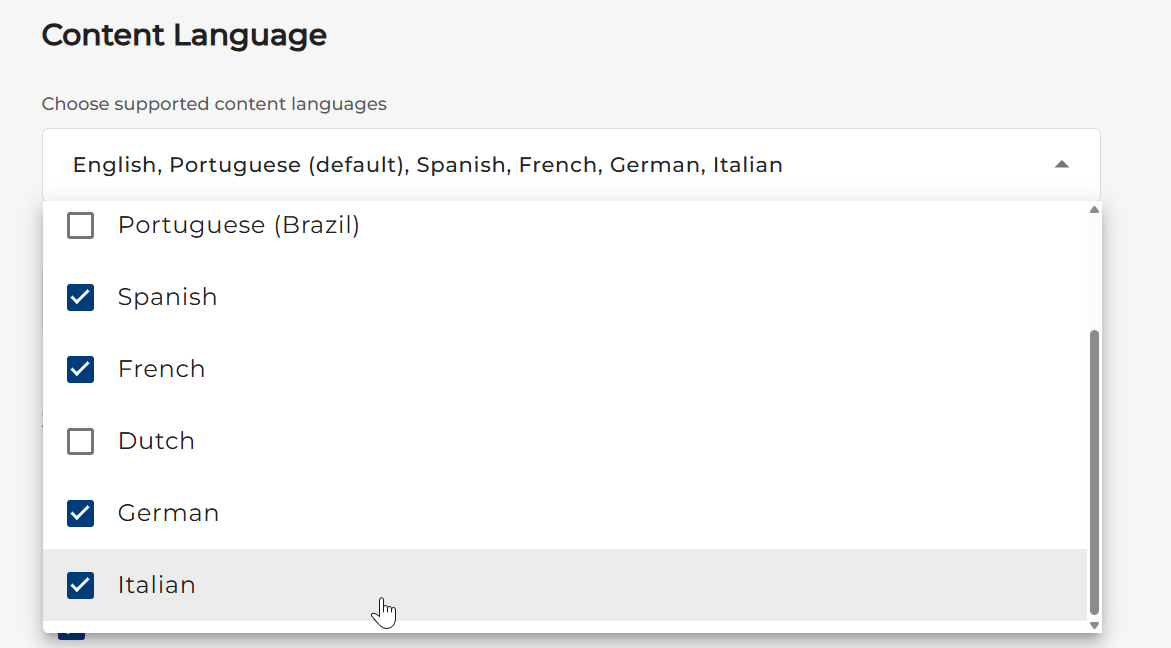
Channel Pages & New Editing Experience - Sep 24, 2025
Channel pages let you organize information in a structured manner. This makes it easier to find relevant content well after it has been published, making it useful for sharing evergreen information.
The hierarchical nature of pages makes it a perfect choice for structuring and organizing information. Simply drag a page and drop it where you want to place it.
New Content Editor
The Pages text editor is also brand new, providing an enhanced editing experience! With both inline text editing, and adding content blocks, the new editor makes it even easier to create content in diggspace!
Diggspace Content in Microsoft 365 Copilot & Search - June 18, 2025
Imagine if the information your employees need most - company news, policies, team updates - wasn’t buried in separate platforms, but was instantly available in Microsoft 365 Copilot and enterprise search.
That’s what Diggspace’s new Graph connector is designed to deliver. This integration will make your Diggspace intranet content directly available in the tools your teams already use - like Copilot, SharePoint, and Teams - unlocking a smarter, more connected way to work.
Here’s how publishing in Diggspace will bring you the best of both worlds: the power of a dedicated intranet and the reach of Microsoft 365 search and Copilot experiences.
Content analytics - March 26, 2025
A common feedback we got regarding our analytics was that they were not very consistent and not always clear what each value represented.
Our latest update overhauls our content analytics, giving you a unified, consistent, and much more powerful experience. Here, you will be able to measure which articles have the most impact on your people, and help you come up with strategies so that you and your users can make the most out of Diggspace.
You can now view all interaction data for each article, get trends on these numbers, and analyze them by channel or author.
To get a complete overview over what you will be able to do in these new analytics, check out our knowledge base section dedicated to analytics.
The new analytics only have data starting from December 21, 2024. For now, you will be able to access the old analytics, but these will be discontinued at a future point in time.
As always, we are very happy to get your feedback on this so we can keep improving the analytics!
Read confirmation - February 12, 2025
Ever struggled with ensuring everyone reads the most important communications? Ever needed to get people to acknowledge critical information?
With the new Read Confirmation feature, Diggspace can now help you do both of these! Watch this 5-minute video explaining the feature, or read below to learn how.
When you have an important article that you want to promote in your organization, and want people to confirm they've read, you can simply enable the Require read confirmation setting under Advanced Settings in the article form. Once you publish the article, all users will be notified that there is a new article requiring their attention. This notification will bypass the users' notification settings to ensure that the most important information always reaches the right people.
If you do not see the Read Confirmation section under advanced settings, you may not have the right permissions. Make sure you are a Global Admin or and admin of the scope where you are publishing the article.
All users who access the article will then see the read confirmation alert, asking them to confirm they've read the article.
As users confirm that they have read the article, you can follow the progress along within the content editor, by clicking View Progress under the Read Confirmation section.
This opens up a modal showing you everyone from whom a read confirmation has requested, their status, and read date. Here you can search by name or email, or filter by read status. Additionally, you can export the read progress into an Excel sheet to view everyone's progress together, or calculate some additional statistics.
If you are not happy with the progress of read confirmation, you can also click on Notify users who haven't read, which will resend the read confirmation notification to all users who haven't read yet.
As a final note, we think this is a very powerful feature, but be careful to avoid spamming your users with too many notifications, as this may have the opposite effect.
We'd love to hear what you think about this, so please reach out with your feedback!
AI assisted content creation - January 8, 2025
Do you use AI to generate ideas for articles you'd like to publish? Tired of switching between websites and apps while crafting the content you publish in Diggspace?
If you do, then good news, Diggy just got smarter and more capable!
You can now ask Diggy to help
you write your articles, making content creation a breeze. All you have to do is tell Diggy what you are writing about and how you'd like him to help. You can even set the tone of the writing so that it matches the impact you'd like to have on your organization.
If you are worried about how AI generated content may lead to inconsistent messaging and writing, you can also set rules for how Diggy will generate content for your users. This will help you make sure that the content published matches the organization's guidelines.
Microsoft 365 search integration - November 13, 2024
Ever searched your Microsoft 365 tenant only to find the information you were looking for was on Diggspace or vice versa? Well, you can now rest easy that there is a single place to search on.
Our newest feature lets you search your Microsoft 365 work files right from Diggspace.
To learn more about the new integration with the Microsoft 365 search, check out our knowledge base.
Channel Staff - October 11, 2024
Diggspace's latest feature is Channel Staff, that focuses on granular content creation permissions for managing portal content more effectively.
Each channel will now have users with specific roles, allowing more precise control over who can create, edit or manage channel content. This resolves the challenge of either letting everyone create content or needing approval for all users.
Roles Overview
- Contributor: Can create and edit their own posts but needs approval to publish.
- Author: Can create, edit, and publish their own content.
- Editor: Can edit and publish any content and manage Contributors and Authors.
- Administrator: Has full control over content, staff, and channel settings.
Key Benefits
- Reduced content management load: By decentralizing content creation to trusted staff.
- Granular control: Allows specific permissions based on user roles, increasing flexibility and efficiency.
To learn more about the Channel Staff, check out our knowledge base article.
Related Articles
Changelog
A full list of all Diggspace updates – from big improvements to obscure bug fixes – updated bi-weekly. Made possible by your ideas and bug reports. Thank you! ? Looking for just the big, exciting stuff? ? See all new features. January 16, 2026 ...Best practices for Diggy
To ensure you and your users can make the most out of Diggy, here are some recommendations of best practices to adopt in your Diggspace. These best practices will also help with the overall usage and experience of the portal, ensuring that users can ...Chatting with Diggy
Chatting with Diggy allows you to ask questions and have conversations around the information available in your Diggspace. To start chatting with Diggy, all you have to do is open the chat page by clicking Diggy's icon next to your avatar in the top ...Microsoft 365 Search
As a hub for your company's work, Diggspace integrates with the Microsoft 365 search, to ensure that you can search for what you need, in one central location. With the Microsoft 365 search integration, you can search for OneDrive files and ...Configure SCIM for user syncing with Microsoft Entra ID
SCIM is a system that allows for keeping Diggspace users in sync with your organization's Entra ID, ensuring that the user list in Diggspace is as up-to-date as possible. Follow the steps below to set up SCIM. Generating the SCIM token The first step ...